IS-IS Lab 4 Examining the Database
Previous Next
Download Lab: VIRL | EVE-NG | GNS3
Image requirements:
Cisco IOSv (vios-adventerprisek9-m.vmdk.SPA.156-2.T)
Introduction:
Understand the key elements of the IS-IS database, using show commands, determine the meaning of the output. IS-IS database is similar to the OSPF but has somewhat different features you need to master. This lab has no configurations but it lays the foundation for the future more complex labs.
Nodes Access:
Enable: cisco
Username: cisco
Password: cisco
Lab goals:
1 Familiarize with the output of show isis database command. Learn about the key points in the output structure.
2. Using the "detail" keyword to learn what IPv4 prefixes are in the IS-IS database.
3. Display detail IS-IS database information per neighbor.
Topology:
Procedure:
Step1: Access the router A1 command line, then issue the " show isis database" command to display the output of the summary IS-IS database:
A1#show isis database
IS-IS Level-1 Link State Database:LSPID LSP Seq Num LSP Checksum LSP Holdtime/Rcvd ATT/P/OL
A1.00-00 * 0x00000005 0xF25D 572/* 1/0/0
A2.00-00 0x00000005 0x42FD 569/1199 1/0/0
A2.01-00 0x00000004 0xF8A9 708/1199 0/0/0
A3.00-00 0x00000005 0xFF45 624/1199 1/0/0
IS-IS Level-2 Link State Database:
LSPID LSP Seq Num LSP Checksum LSP Holdtime/Rcvd ATT/P/OL
B1.00-00 0x00000006 0x28D5 696/1198 0/0/0
A1.00-00 * 0x00000006 0xADC3 1198/* 0/0/0
A2.00-00 0x00000005 0xF3FD 481/1199 0/0/0
A2.01-00 0x00000004 0x33F7 597/1199 0/0/0
A2.02-00 0x00000003 0x30CD 624/1199 0/0/0
A3.00-00 0x00000006 0xED7B 733/1199 0/0/0
B3.00-00 0x00000005 0xE954 631/1198 0/0/0
B2.00-00 0x00000006 0x41E3 745/1198 0/0/0
B2.01-00 0x00000004 0x69D4 643/1198 0/0/0
Since the A1 is the L1/L2 IS-type router, the database contains the information for both level-1 and level-2 topologies. Each line represents the Link-state PDU of the router participating in the IS-IS process. For level 1 database you can see only routers within the AID A100, for level 2 you can observe that all routers from both areas are in the database.
The first column is the LSP ID, which is made up of the System ID of the router following by two more octets separated by a dash. The first octet is the Pseudonode ID and the second is the LSP number. The "00" Pseudonode-ID indicates that LSP was originated from the no-DR node, whereas nonzero as in the case of A2.01-00 shows that this LSP came from designated IS and it contains information about the broadcast segment all three routers interconnected by.
The asterisks just pointing out that this particular LSP belongs to the IS-IS router on which the database is observed.
LSP sequence number, checksum, and Holdtime have the same purpose as in the OSPF. Except for the Holdtime, in the IS-IS the value is set to 1200 seconds then it reaches the zero the LSP Seq number incremented by one.
The last column is ATT/P/OL, the ATT means Attached, in the IS-IS by default L1 Area acts like OSPF's totally stubby area, no routes from level2 are propagated to the L1 Area. When you see "1" in 1/0/0, it means that ATT bit set and that indicates the presence of L1/L2 router in the L1 Area, then L1 only routers, see the bit, they install the default route into the routing table to reach destinations outside of the L1 Area. P and OL bits are out of the scope of this Lab.
Step2: Next its time to see what each LSP contains, with the show isis database detail command you observe the IPv4 prefixes carried within the link-state PDU.
A1#show isis database detail
IS-IS Level-1 Link State Database:
LSPID LSP Seq Num LSP Checksum LSP Holdtime/Rcvd ATT/P/OL
A1.00-00 * 0x0000000A 0xE862 507/* 1/0/0
Area Address: 49.a100
NLPID: 0xCC
Hostname: A1
Metric: 1 IS-Extended A2.01
IP Address: 192.168.0.1
Metric: 1 IP 10.0.0.0/16
Metric: 10 IP 192.168.0.1/32
A2.00-00 0x0000000A 0x3803 851/1199 1/0/0
Area Address: 49.a100
NLPID: 0xCC
Hostname: A2
Metric: 1 IS-Extended A2.01
IP Address: 192.168.0.3
Metric: 1 IP 10.0.0.0/16
Metric: 10 IP 10.1.128.0/30
Metric: 10 IP 192.168.0.3/32
A2.01-00 0x00000009 0xEEAE 920/1199 0/0/0
Metric: 0 IS-Extended A2.00
Metric: 0 IS-Extended A1.00
Metric: 0 IS-Extended A3.00
A3.00-00 0x0000000A 0xF54A 845/1199 1/0/0
Area Address: 49.a100
NLPID: 0xCC
Hostname: A3
Metric: 1 IS-Extended A2.01
IP Address: 192.168.0.4
Metric: 1 IP 10.0.0.0/16
Metric: 10 IP 192.168.0.4/32
IS-IS Level-2 Link State Database:
LSPID LSP Seq Num LSP Checksum LSP Holdtime/Rcvd ATT/P/OL
B1.00-00 0x0000000B 0x1EDA 748/1198 0/0/0
Area Address: 49.b200
NLPID: 0xCC
Hostname: B1
Metric: 1 IS-Extended A2.02
Metric: 1 IS-Extended B2.01
IP Address: 192.168.0.9
Metric: 1 IP 10.1.0.0/17
Metric: 1 IP 10.1.128.0/30
Metric: 10 IP 192.168.0.9/32
Metric: 11 IP 192.168.0.10/32
Metric: 11 IP 192.168.0.2/32
A1.00-00 * 0x0000000A 0xA5C7 586/* 0/0/0
Area Address: 49.a100
NLPID: 0xCC
Hostname: A1
Metric: 1 IS-Extended A2.01
IP Address: 192.168.0.1
Metric: 1 IP 10.0.0.0/16
Metric: 10 IP 192.168.0.1/32
Metric: 11 IP 192.168.0.4/32
Metric: 11 IP 192.168.0.3/32
Metric: 11 IP 10.1.128.0/30
A2.00-00 0x0000000A 0xE903 781/1199 0/0/0
Area Address: 49.a100
NLPID: 0xCC
Hostname: A2
Metric: 1 IS-Extended A2.01
Metric: 10 IS-Extended A2.02
IP Address: 192.168.0.3
Metric: 1 IP 10.0.0.0/16
Metric: 10 IP 10.1.128.0/30
Metric: 10 IP 192.168.0.3/32
Metric: 11 IP 192.168.0.4/32
Metric: 11 IP 192.168.0.1/32
A2.01-00 0x00000009 0x29FC 505/1199 0/0/0
Metric: 0 IS-Extended A2.00
Metric: 0 IS-Extended A1.00
Metric: 0 IS-Extended A3.00
A2.02-00 0x00000008 0x26D2 438/1199 0/0/0
Metric: 0 IS-Extended A2.00
Metric: 0 IS-Extended B1.00
A3.00-00 0x0000000B 0xE380 741/1199 0/0/0
Area Address: 49.a100
NLPID: 0xCC
Hostname: A3
Metric: 1 IS-Extended A2.01
IP Address: 192.168.0.4
Metric: 1 IP 10.0.0.0/16
Metric: 10 IP 192.168.0.4/32
Metric: 11 IP 192.168.0.1/32
Metric: 11 IP 192.168.0.3/32
Metric: 11 IP 10.1.128.0/30
B3.00-00 0x0000000A 0xDF59 1109/1198 0/0/0
Area Address: 49.b200
NLPID: 0xCC
Hostname: B3
Metric: 1 IS-Extended B2.01
IP Address: 192.168.0.10
Metric: 1 IP 10.1.0.0/17
Metric: 10 IP 192.168.0.10/32
Metric: 11 IP 192.168.0.9/32
Metric: 11 IP 192.168.0.2/32
Metric: 2 IP 10.1.128.0/30
B2.00-00 0x0000000B 0x37E8 891/1198 0/0/0
Area Address: 49.b200
NLPID: 0xCC
Hostname: B2
Metric: 10 IS-Extended B2.01
IP Address: 192.168.0.2
Metric: 10 IP 10.1.0.0/17
Metric: 10 IP 192.168.0.2/32
Metric: 20 IP 192.168.0.9/32
Metric: 11 IP 10.1.128.0/30
Metric: 20 IP 192.168.0.10/32
B2.01-00 0x00000009 0x5FD9 661/1198 0/0/0
Metric: 0 IS-Extended B2.00
Metric: 0 IS-Extended B1.00
Metric: 0 IS-Extended B3.00
A1#
As you can see there is a lengthy output but it contains a lot of useful information to troubleshoot missing routes and suboptimal routing.
The output shows you detail for both level-1 and level-2 topologies. You can observe the information like LSPID, Area address, hostnames of the routers providing the LSPs, metrics, and prefixes. If you need to display the information only about particular topology you can use this command:
A1#show isis database detail level-1
Step3: When you investigate the problem related to the IS-IS routing and you need to retrieve the database log of the particular router you simply can add the system-ID from the first column of the output of summary database after detail keyword in the show isis database detail command.
A1# show isis database detail A3.00-00
IS-IS Level-1 LSP A3.00-00
LSPID LSP Seq Num LSP Checksum LSP Holdtime/Rcvd ATT/P/OL
A3.00-00 0x0000000C 0xF14C 1032/1199 1/0/0
Area Address: 49.a100
NLPID: 0xCC
Hostname: A3
Metric: 1 IS-Extended A2.01
IP Address: 192.168.0.4
Metric: 1 IP 10.0.0.0/16
Metric: 10 IP 192.168.0.4/32
IS-IS Level-2 LSP A3.00-00
LSPID LSP Seq Num LSP Checksum LSP Holdtime/Rcvd ATT/P/OL
A3.00-00 0x0000000D 0xDF82 1054/1199 0/0/0
Area Address: 49.a100
NLPID: 0xCC
Hostname: A3
Metric: 1 IS-Extended A2.01
IP Address: 192.168.0.4
Metric: 1 IP 10.0.0.0/16
Metric: 10 IP 192.168.0.4/32
Metric: 11 IP 192.168.0.1/32
Metric: 11 IP 192.168.0.3/32
Metric: 11 IP 10.1.128.0/30
In this case, we displayed the detailed database information for router A3. Both L1 and L2 LSPs are shown. Further, you can narrow down this to the particular IS-type as well, by adding the "level" keyword to the command.
A1# show isis database detail A3.00-00 level-2
IS-IS Level-2 LSP A3.00-00
LSPID LSP Seq Num LSP Checksum LSP Holdtime/Rcvd ATT/P/OL
A3.00-00 0x0000000D 0xDF82 809/1199 0/0/0
Area Address: 49.a100
NLPID: 0xCC
Hostname: A3
Metric: 1 IS-Extended A2.01
IP Address: 192.168.0.4
Metric: 1 IP 10.0.0.0/16
Metric: 10 IP 192.168.0.4/32
Metric: 11 IP 192.168.0.1/32
Metric: 11 IP 192.168.0.3/32
Metric: 11 IP 10.1.128.0/30
Only the L2 detailed database for router A3 is shown.
Download Lab: VIRL | EVE-NG | GNS3
Image requirements:
Cisco IOSv (vios-adventerprisek9-m.vmdk.SPA.156-2.T)
Introduction:
Understand the key elements of the IS-IS database, using show commands, determine the meaning of the output. IS-IS database is similar to the OSPF but has somewhat different features you need to master. This lab has no configurations but it lays the foundation for the future more complex labs.
Nodes Access:
Enable: cisco
Username: cisco
Password: cisco
Lab goals:
1 Familiarize with the output of show isis database command. Learn about the key points in the output structure.
2. Using the "detail" keyword to learn what IPv4 prefixes are in the IS-IS database.
3. Display detail IS-IS database information per neighbor.
Topology:
Procedure:
Step1: Access the router A1 command line, then issue the " show isis database" command to display the output of the summary IS-IS database:
A1#show isis database
IS-IS Level-1 Link State Database:LSPID LSP Seq Num LSP Checksum LSP Holdtime/Rcvd ATT/P/OL
A1.00-00 * 0x00000005 0xF25D 572/* 1/0/0
A2.00-00 0x00000005 0x42FD 569/1199 1/0/0
A2.01-00 0x00000004 0xF8A9 708/1199 0/0/0
A3.00-00 0x00000005 0xFF45 624/1199 1/0/0
IS-IS Level-2 Link State Database:
LSPID LSP Seq Num LSP Checksum LSP Holdtime/Rcvd ATT/P/OL
B1.00-00 0x00000006 0x28D5 696/1198 0/0/0
A1.00-00 * 0x00000006 0xADC3 1198/* 0/0/0
A2.00-00 0x00000005 0xF3FD 481/1199 0/0/0
A2.01-00 0x00000004 0x33F7 597/1199 0/0/0
A2.02-00 0x00000003 0x30CD 624/1199 0/0/0
A3.00-00 0x00000006 0xED7B 733/1199 0/0/0
B3.00-00 0x00000005 0xE954 631/1198 0/0/0
B2.00-00 0x00000006 0x41E3 745/1198 0/0/0
B2.01-00 0x00000004 0x69D4 643/1198 0/0/0
Since the A1 is the L1/L2 IS-type router, the database contains the information for both level-1 and level-2 topologies. Each line represents the Link-state PDU of the router participating in the IS-IS process. For level 1 database you can see only routers within the AID A100, for level 2 you can observe that all routers from both areas are in the database.
The first column is the LSP ID, which is made up of the System ID of the router following by two more octets separated by a dash. The first octet is the Pseudonode ID and the second is the LSP number. The "00" Pseudonode-ID indicates that LSP was originated from the no-DR node, whereas nonzero as in the case of A2.01-00 shows that this LSP came from designated IS and it contains information about the broadcast segment all three routers interconnected by.
The asterisks just pointing out that this particular LSP belongs to the IS-IS router on which the database is observed.
LSP sequence number, checksum, and Holdtime have the same purpose as in the OSPF. Except for the Holdtime, in the IS-IS the value is set to 1200 seconds then it reaches the zero the LSP Seq number incremented by one.
The last column is ATT/P/OL, the ATT means Attached, in the IS-IS by default L1 Area acts like OSPF's totally stubby area, no routes from level2 are propagated to the L1 Area. When you see "1" in 1/0/0, it means that ATT bit set and that indicates the presence of L1/L2 router in the L1 Area, then L1 only routers, see the bit, they install the default route into the routing table to reach destinations outside of the L1 Area. P and OL bits are out of the scope of this Lab.
Step2: Next its time to see what each LSP contains, with the show isis database detail command you observe the IPv4 prefixes carried within the link-state PDU.
A1#show isis database detail
IS-IS Level-1 Link State Database:
LSPID LSP Seq Num LSP Checksum LSP Holdtime/Rcvd ATT/P/OL
A1.00-00 * 0x0000000A 0xE862 507/* 1/0/0
Area Address: 49.a100
NLPID: 0xCC
Hostname: A1
Metric: 1 IS-Extended A2.01
IP Address: 192.168.0.1
Metric: 1 IP 10.0.0.0/16
Metric: 10 IP 192.168.0.1/32
A2.00-00 0x0000000A 0x3803 851/1199 1/0/0
Area Address: 49.a100
NLPID: 0xCC
Hostname: A2
Metric: 1 IS-Extended A2.01
IP Address: 192.168.0.3
Metric: 1 IP 10.0.0.0/16
Metric: 10 IP 10.1.128.0/30
Metric: 10 IP 192.168.0.3/32
A2.01-00 0x00000009 0xEEAE 920/1199 0/0/0
Metric: 0 IS-Extended A2.00
Metric: 0 IS-Extended A1.00
Metric: 0 IS-Extended A3.00
A3.00-00 0x0000000A 0xF54A 845/1199 1/0/0
Area Address: 49.a100
NLPID: 0xCC
Hostname: A3
Metric: 1 IS-Extended A2.01
IP Address: 192.168.0.4
Metric: 1 IP 10.0.0.0/16
Metric: 10 IP 192.168.0.4/32
IS-IS Level-2 Link State Database:
LSPID LSP Seq Num LSP Checksum LSP Holdtime/Rcvd ATT/P/OL
B1.00-00 0x0000000B 0x1EDA 748/1198 0/0/0
Area Address: 49.b200
NLPID: 0xCC
Hostname: B1
Metric: 1 IS-Extended A2.02
Metric: 1 IS-Extended B2.01
IP Address: 192.168.0.9
Metric: 1 IP 10.1.0.0/17
Metric: 1 IP 10.1.128.0/30
Metric: 10 IP 192.168.0.9/32
Metric: 11 IP 192.168.0.10/32
Metric: 11 IP 192.168.0.2/32
A1.00-00 * 0x0000000A 0xA5C7 586/* 0/0/0
Area Address: 49.a100
NLPID: 0xCC
Hostname: A1
Metric: 1 IS-Extended A2.01
IP Address: 192.168.0.1
Metric: 1 IP 10.0.0.0/16
Metric: 10 IP 192.168.0.1/32
Metric: 11 IP 192.168.0.4/32
Metric: 11 IP 192.168.0.3/32
Metric: 11 IP 10.1.128.0/30
A2.00-00 0x0000000A 0xE903 781/1199 0/0/0
Area Address: 49.a100
NLPID: 0xCC
Hostname: A2
Metric: 1 IS-Extended A2.01
Metric: 10 IS-Extended A2.02
IP Address: 192.168.0.3
Metric: 1 IP 10.0.0.0/16
Metric: 10 IP 10.1.128.0/30
Metric: 10 IP 192.168.0.3/32
Metric: 11 IP 192.168.0.4/32
Metric: 11 IP 192.168.0.1/32
A2.01-00 0x00000009 0x29FC 505/1199 0/0/0
Metric: 0 IS-Extended A2.00
Metric: 0 IS-Extended A1.00
Metric: 0 IS-Extended A3.00
A2.02-00 0x00000008 0x26D2 438/1199 0/0/0
Metric: 0 IS-Extended A2.00
Metric: 0 IS-Extended B1.00
A3.00-00 0x0000000B 0xE380 741/1199 0/0/0
Area Address: 49.a100
NLPID: 0xCC
Hostname: A3
Metric: 1 IS-Extended A2.01
IP Address: 192.168.0.4
Metric: 1 IP 10.0.0.0/16
Metric: 10 IP 192.168.0.4/32
Metric: 11 IP 192.168.0.1/32
Metric: 11 IP 192.168.0.3/32
Metric: 11 IP 10.1.128.0/30
B3.00-00 0x0000000A 0xDF59 1109/1198 0/0/0
Area Address: 49.b200
NLPID: 0xCC
Hostname: B3
Metric: 1 IS-Extended B2.01
IP Address: 192.168.0.10
Metric: 1 IP 10.1.0.0/17
Metric: 10 IP 192.168.0.10/32
Metric: 11 IP 192.168.0.9/32
Metric: 11 IP 192.168.0.2/32
Metric: 2 IP 10.1.128.0/30
B2.00-00 0x0000000B 0x37E8 891/1198 0/0/0
Area Address: 49.b200
NLPID: 0xCC
Hostname: B2
Metric: 10 IS-Extended B2.01
IP Address: 192.168.0.2
Metric: 10 IP 10.1.0.0/17
Metric: 10 IP 192.168.0.2/32
Metric: 20 IP 192.168.0.9/32
Metric: 11 IP 10.1.128.0/30
Metric: 20 IP 192.168.0.10/32
B2.01-00 0x00000009 0x5FD9 661/1198 0/0/0
Metric: 0 IS-Extended B2.00
Metric: 0 IS-Extended B1.00
Metric: 0 IS-Extended B3.00
A1#
As you can see there is a lengthy output but it contains a lot of useful information to troubleshoot missing routes and suboptimal routing.
The output shows you detail for both level-1 and level-2 topologies. You can observe the information like LSPID, Area address, hostnames of the routers providing the LSPs, metrics, and prefixes. If you need to display the information only about particular topology you can use this command:
A1#show isis database detail level-1
Step3: When you investigate the problem related to the IS-IS routing and you need to retrieve the database log of the particular router you simply can add the system-ID from the first column of the output of summary database after detail keyword in the show isis database detail command.
A1# show isis database detail A3.00-00
IS-IS Level-1 LSP A3.00-00
LSPID LSP Seq Num LSP Checksum LSP Holdtime/Rcvd ATT/P/OL
A3.00-00 0x0000000C 0xF14C 1032/1199 1/0/0
Area Address: 49.a100
NLPID: 0xCC
Hostname: A3
Metric: 1 IS-Extended A2.01
IP Address: 192.168.0.4
Metric: 1 IP 10.0.0.0/16
Metric: 10 IP 192.168.0.4/32
IS-IS Level-2 LSP A3.00-00
LSPID LSP Seq Num LSP Checksum LSP Holdtime/Rcvd ATT/P/OL
A3.00-00 0x0000000D 0xDF82 1054/1199 0/0/0
Area Address: 49.a100
NLPID: 0xCC
Hostname: A3
Metric: 1 IS-Extended A2.01
IP Address: 192.168.0.4
Metric: 1 IP 10.0.0.0/16
Metric: 10 IP 192.168.0.4/32
Metric: 11 IP 192.168.0.1/32
Metric: 11 IP 192.168.0.3/32
Metric: 11 IP 10.1.128.0/30
In this case, we displayed the detailed database information for router A3. Both L1 and L2 LSPs are shown. Further, you can narrow down this to the particular IS-type as well, by adding the "level" keyword to the command.
A1# show isis database detail A3.00-00 level-2
IS-IS Level-2 LSP A3.00-00
LSPID LSP Seq Num LSP Checksum LSP Holdtime/Rcvd ATT/P/OL
A3.00-00 0x0000000D 0xDF82 809/1199 0/0/0
Area Address: 49.a100
NLPID: 0xCC
Hostname: A3
Metric: 1 IS-Extended A2.01
IP Address: 192.168.0.4
Metric: 1 IP 10.0.0.0/16
Metric: 10 IP 192.168.0.4/32
Metric: 11 IP 192.168.0.1/32
Metric: 11 IP 192.168.0.3/32
Metric: 11 IP 10.1.128.0/30
Only the L2 detailed database for router A3 is shown.
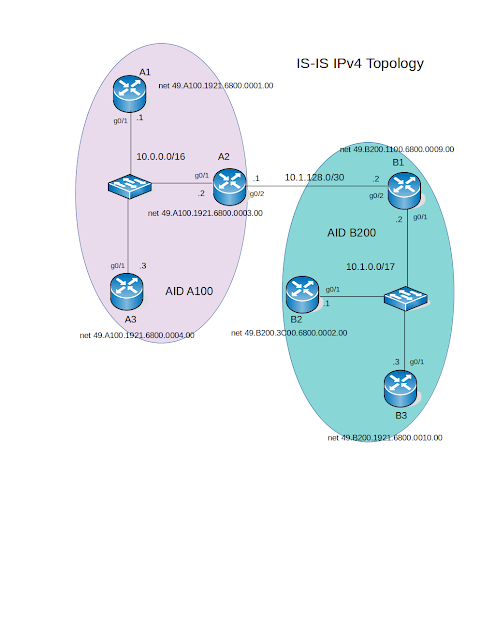
Comments
Post a Comment