IS-IS Lab 20 IPv6 Configuration
Previous Next
Download Lab: VIRL | EVE-NG | GNS3
Image requirements:
Cisco IOSv (vios-adventerprisek9-m.vmdk.SPA.156-2.T)
Introduction:
Deploy IS-IS routing protocol in IPv6 environment, learn how to configure IS-IS for IPv6 networks, this lab presents with basic configuration, verification commands, and principles. IS-IS unlike OSPF by default maintains a single database for IPv4, IPv6, and CLNS routed protocols that is why it is mandatory if IS-IS deployed in dual-stack configuration, to enable it on all participating interfaces for both routed protocols otherwise connectivity issues will arise.
For example, if there is a topology consist of three router A, B, and C, but B and C have IS-IS configured for both IPv4 and IPv6 and router A enabled for IPv4 only, there would be inconsistency in the link-state database on the router A causing the communication failure for both IPv4 and IPV6. A multi-topology IS-IS will be explained in a future lab.
Nodes Access:
Enable: cisco
Username: cisco
Password: cisco
Topology:
Lab tasks:
1. Enable IS-IS to route IPv6 networks in the entire topology.
2. Verify IS-IS configuration for IPv6.
3. Test IPv6 connectivity.
Configuration example:
R1(config)# ipv6 unicast-routing
R1(config)# router isis
R1(config-router)# net 49.E000.ABCD.0000.0010.00
R1(config-router)# metric-style wide
R1(config-router)# exit
!
R1(config)# interface G0/1
R1(config-if)# ipv6 router isis
!
R1(config-if)# interface lo0
R1(config-if)# ipv6 router isis
Lab procedure:
Step1: Begin this lab with core router C1 and C2. In this topology, IS-IS for IPv4 has been enabled, that is why it is a good idea to verify IS-IS current configuration before engaging IS-IS for IPv6. First, check the IS-IS protocol configuration with the following command on node C1:
C1#show isis protocol
IS-IS Router: <Null Tag>
System Id: 0000.0000.00C1.00 IS-Type: level-2
Manual area address(es):
49.c000
Routing for area address(es):
49.c000
Interfaces supported by IS-IS:
GigabitEthernet0/3 - IP
GigabitEthernet0/2 - IP
GigabitEthernet0/1 - IP
Loopback0 - IP
Redistribute:
static (on by default)
Distance for L2 CLNS routes: 110
RRR level: none
Generate narrow metrics: level-1-2
Accept narrow metrics: level-1-2
Generate wide metrics: none
Accept wide metrics: none
The output pretty straight forward shows all necessary information to determine the current state of IS-IS routing protocol, manual area address combine with System-ID together present NET address for this node, the router processes L2 LSPs only, several gigabit ethernet interfaces and loopback0 participating in the routing process, very important piece of information is that this router has not been enabled to support wide metric which is must when configuring IS-IS for IPv6. Additionally the "IP" next to interfaces confirm that IS-IS enabled for IPv4 only.
Step2: Enable IS-IS to support the wide metric style on the router C1:
C1(config)#router isis
C1(config-router)#metric-style wide
Step3: Enable interfaces for IPv6 IS-IS on router C1 according to the topology:
C1(config)#interface range g0/1-3, lo0
C1(config-if-range)#ipv6 router isis
Step4: Verify again IS-IS protocol parameters to check which interfaces participating in the IS-IS for IPv6:
C1#show isis protocol
IS-IS Router: <Null Tag>
System Id: 0000.0000.00C1.00 IS-Type: level-2
Manual area address(es):
49.c000
Routing for area address(es):
49.c000
Interfaces supported by IS-IS:
GigabitEthernet0/3 - IP - IPv6
GigabitEthernet0/2 - IP - IPv6
GigabitEthernet0/1 - IP - IPv6
Loopback0 - IP - IPv6
Redistribute:
static (on by default)
Distance for L2 CLNS routes: 110
RRR level: none
Generate narrow metrics: none
Accept narrow metrics: none
Generate wide metrics: level-1-2
Accept wide metrics: level-1-2
C1#
"IPv6" next to interfaces indicates that router C1now also enabled to route IPv6 by IS-IS protocol.
Step5: Next on the router C2 and the rest of the nodes repeat steps 1 through 4 to complete IS-IS configuration for IPv6 in the topology.
Step6: Verify IPv6 connectivity, ping from A2, IPv6 addresses of B2, D2, E2:
A2#ping 2001:DB8:B:0:1::5
Type escape sequence to abort.
Sending 5, 100-byte ICMP Echos to 2001:DB8:B:0:1::5, timeout is 2 seconds:
!!!!!
Success rate is 100 percent (5/5), round-trip min/avg/max = 5/6/7 ms
A2#ping 2001:DB8:B:0:1::9
Type escape sequence to abort.
Sending 5, 100-byte ICMP Echos to 2001:DB8:B:0:1::9, timeout is 2 seconds:
!!!!!
Success rate is 100 percent (5/5), round-trip min/avg/max = 8/9/14 ms
A2#ping 2001:DB8:B:0:1::B
Type escape sequence to abort.
Sending 5, 100-byte ICMP Echos to 2001:DB8:B:0:1::B, timeout is 2 seconds:
!!!!!
Success rate is 100 percent (5/5), round-trip min/avg/max = 5/6/7 ms
A2#
Step7: To better understand what does it mean IS-IS uses a single database for several routed protocol, verify detailed database on the L1/L2 node A1 to see that IPv4 and IPv6 prefixes displayed in the one output:
A1#show isis database detail C1.00-00
IS-IS Level-2 LSP C1.00-00
LSPID LSP Seq Num LSP Checksum LSP Holdtime/Rcvd ATT/P/OL
C1.00-00 0x0000000B 0x1513 543/1199 0/0/0
Auth: Length: 17
Area Address: 49.c000
NLPID: 0xCC 0x8E
Hostname: C1
Metric: 10 IS-Extended C1.03
Metric: 10 IS-Extended C1.02
Metric: 10 IS-Extended C2.01
IP Address: 192.168.0.4
Metric: 10 IP 10.0.0.4/30
Metric: 10 IP 10.0.0.8/30
Metric: 10 IP 10.0.0.32/30
Metric: 10 IP 192.168.0.4/32
IPv6 Address: 2001:DB8:B:0:1::6
Metric: 10 IPv6 2001:DB8:A:0:1:1:0:4/126
Metric: 10 IPv6 2001:DB8:A:0:1:1:0:8/126
Metric: 10 IPv6 2001:DB8:A:0:1:1:0:20/126
Metric: 10 IPv6 2001:DB8:B:0:1::6/128
A1#
Step8: Finally verify the IPv6 routing table for IS-IS learned prefixes:
A1#show ipv6 route isis
IPv6 Routing Table - default - 22 entries
Codes: C - Connected, L - Local, S - Static, U - Per-user Static route
B - BGP, HA - Home Agent, MR - Mobile Router, R - RIP
H - NHRP, I1 - ISIS L1, I2 - ISIS L2, IA - ISIS interarea
IS - ISIS summary, D - EIGRP, EX - EIGRP external, NM - NEMO
ND - ND Default, NDp - ND Prefix, DCE - Destination, NDr - Redirect
RL - RPL, O - OSPF Intra, OI - OSPF Inter, OE1 - OSPF ext 1
OE2 - OSPF ext 2, ON1 - OSPF NSSA ext 1, ON2 - OSPF NSSA ext 2
la - LISP alt, lr - LISP site-registrations, ld - LISP dyn-eid
lA - LISP away, a - Application
I2 2001:DB8:A:0:1:1:0:4/126 [115/20]
via FE80::F816:3EFF:FE7A:DE9E, GigabitEthernet0/2
I2 2001:DB8:A:0:1:1:0:C/126 [115/40]
via FE80::F816:3EFF:FE7A:DE9E, GigabitEthernet0/2
I2 2001:DB8:A:0:1:1:0:10/126 [115/40]
via FE80::F816:3EFF:FE7A:DE9E, GigabitEthernet0/2
I2 2001:DB8:A:0:1:1:0:14/126 [115/30]
via FE80::F816:3EFF:FE7A:DE9E, GigabitEthernet0/2
I2 2001:DB8:A:0:1:1:0:1C/126 [115/30]
via FE80::F816:3EFF:FE7A:DE9E, GigabitEthernet0/2
I2 2001:DB8:A:0:1:1:0:20/126 [115/20]
via FE80::F816:3EFF:FE7A:DE9E, GigabitEthernet0/2
I2 2001:DB8:A:0:1:1:0:24/126 [115/30]
via FE80::F816:3EFF:FE7A:DE9E, GigabitEthernet0/2
I1 2001:DB8:B:0:1::3/128 [115/20]
via FE80::F816:3EFF:FE1C:DE48, GigabitEthernet0/1
I2 2001:DB8:B:0:1::4/128 [115/40]
via FE80::F816:3EFF:FE7A:DE9E, GigabitEthernet0/2
I2 2001:DB8:B:0:1::5/128 [115/50]
via FE80::F816:3EFF:FE7A:DE9E, GigabitEthernet0/2
I2 2001:DB8:B:0:1::6/128 [115/20]
via FE80::F816:3EFF:FE7A:DE9E, GigabitEthernet0/2
I2 2001:DB8:B:0:1::7/128 [115/30]
via FE80::F816:3EFF:FE7A:DE9E, GigabitEthernet0/2
I2 2001:DB8:B:0:1::8/128 [115/30]
via FE80::F816:3EFF:FE7A:DE9E, GigabitEthernet0/2
I2 2001:DB8:B:0:1::9/128 [115/40]
via FE80::F816:3EFF:FE7A:DE9E, GigabitEthernet0/2
I2 2001:DB8:B:0:1::A/128 [115/40]
via FE80::F816:3EFF:FE7A:DE9E, GigabitEthernet0/2
I2 2001:DB8:B:0:1::B/128 [115/50]
via FE80::F816:3EFF:FE7A:DE9E, GigabitEthernet0/2
A1#
Download Lab: VIRL | EVE-NG | GNS3
Image requirements:
Cisco IOSv (vios-adventerprisek9-m.vmdk.SPA.156-2.T)
Introduction:
Deploy IS-IS routing protocol in IPv6 environment, learn how to configure IS-IS for IPv6 networks, this lab presents with basic configuration, verification commands, and principles. IS-IS unlike OSPF by default maintains a single database for IPv4, IPv6, and CLNS routed protocols that is why it is mandatory if IS-IS deployed in dual-stack configuration, to enable it on all participating interfaces for both routed protocols otherwise connectivity issues will arise.
For example, if there is a topology consist of three router A, B, and C, but B and C have IS-IS configured for both IPv4 and IPv6 and router A enabled for IPv4 only, there would be inconsistency in the link-state database on the router A causing the communication failure for both IPv4 and IPV6. A multi-topology IS-IS will be explained in a future lab.
Nodes Access:
Enable: cisco
Username: cisco
Password: cisco
Topology:
Lab tasks:
1. Enable IS-IS to route IPv6 networks in the entire topology.
2. Verify IS-IS configuration for IPv6.
3. Test IPv6 connectivity.
Configuration example:
R1(config)# ipv6 unicast-routing
R1(config)# router isis
R1(config-router)# net 49.E000.ABCD.0000.0010.00
R1(config-router)# metric-style wide
R1(config-router)# exit
!
R1(config)# interface G0/1
R1(config-if)# ipv6 router isis
!
R1(config-if)# interface lo0
R1(config-if)# ipv6 router isis
Lab procedure:
Step1: Begin this lab with core router C1 and C2. In this topology, IS-IS for IPv4 has been enabled, that is why it is a good idea to verify IS-IS current configuration before engaging IS-IS for IPv6. First, check the IS-IS protocol configuration with the following command on node C1:
C1#show isis protocol
IS-IS Router: <Null Tag>
System Id: 0000.0000.00C1.00 IS-Type: level-2
Manual area address(es):
49.c000
Routing for area address(es):
49.c000
Interfaces supported by IS-IS:
GigabitEthernet0/3 - IP
GigabitEthernet0/2 - IP
GigabitEthernet0/1 - IP
Loopback0 - IP
Redistribute:
static (on by default)
Distance for L2 CLNS routes: 110
RRR level: none
Generate narrow metrics: level-1-2
Accept narrow metrics: level-1-2
Generate wide metrics: none
Accept wide metrics: none
The output pretty straight forward shows all necessary information to determine the current state of IS-IS routing protocol, manual area address combine with System-ID together present NET address for this node, the router processes L2 LSPs only, several gigabit ethernet interfaces and loopback0 participating in the routing process, very important piece of information is that this router has not been enabled to support wide metric which is must when configuring IS-IS for IPv6. Additionally the "IP" next to interfaces confirm that IS-IS enabled for IPv4 only.
Step2: Enable IS-IS to support the wide metric style on the router C1:
C1(config)#router isis
C1(config-router)#metric-style wide
Step3: Enable interfaces for IPv6 IS-IS on router C1 according to the topology:
C1(config)#interface range g0/1-3, lo0
C1(config-if-range)#ipv6 router isis
Step4: Verify again IS-IS protocol parameters to check which interfaces participating in the IS-IS for IPv6:
C1#show isis protocol
IS-IS Router: <Null Tag>
System Id: 0000.0000.00C1.00 IS-Type: level-2
Manual area address(es):
49.c000
Routing for area address(es):
49.c000
Interfaces supported by IS-IS:
GigabitEthernet0/3 - IP - IPv6
GigabitEthernet0/2 - IP - IPv6
GigabitEthernet0/1 - IP - IPv6
Loopback0 - IP - IPv6
Redistribute:
static (on by default)
Distance for L2 CLNS routes: 110
RRR level: none
Generate narrow metrics: none
Accept narrow metrics: none
Generate wide metrics: level-1-2
Accept wide metrics: level-1-2
C1#
"IPv6" next to interfaces indicates that router C1now also enabled to route IPv6 by IS-IS protocol.
Step5: Next on the router C2 and the rest of the nodes repeat steps 1 through 4 to complete IS-IS configuration for IPv6 in the topology.
Step6: Verify IPv6 connectivity, ping from A2, IPv6 addresses of B2, D2, E2:
A2#ping 2001:DB8:B:0:1::5
Type escape sequence to abort.
Sending 5, 100-byte ICMP Echos to 2001:DB8:B:0:1::5, timeout is 2 seconds:
!!!!!
Success rate is 100 percent (5/5), round-trip min/avg/max = 5/6/7 ms
A2#ping 2001:DB8:B:0:1::9
Type escape sequence to abort.
Sending 5, 100-byte ICMP Echos to 2001:DB8:B:0:1::9, timeout is 2 seconds:
!!!!!
Success rate is 100 percent (5/5), round-trip min/avg/max = 8/9/14 ms
A2#ping 2001:DB8:B:0:1::B
Type escape sequence to abort.
Sending 5, 100-byte ICMP Echos to 2001:DB8:B:0:1::B, timeout is 2 seconds:
!!!!!
Success rate is 100 percent (5/5), round-trip min/avg/max = 5/6/7 ms
A2#
Step7: To better understand what does it mean IS-IS uses a single database for several routed protocol, verify detailed database on the L1/L2 node A1 to see that IPv4 and IPv6 prefixes displayed in the one output:
A1#show isis database detail C1.00-00
IS-IS Level-2 LSP C1.00-00
LSPID LSP Seq Num LSP Checksum LSP Holdtime/Rcvd ATT/P/OL
C1.00-00 0x0000000B 0x1513 543/1199 0/0/0
Auth: Length: 17
Area Address: 49.c000
NLPID: 0xCC 0x8E
Hostname: C1
Metric: 10 IS-Extended C1.03
Metric: 10 IS-Extended C1.02
Metric: 10 IS-Extended C2.01
IP Address: 192.168.0.4
Metric: 10 IP 10.0.0.4/30
Metric: 10 IP 10.0.0.8/30
Metric: 10 IP 10.0.0.32/30
Metric: 10 IP 192.168.0.4/32
IPv6 Address: 2001:DB8:B:0:1::6
Metric: 10 IPv6 2001:DB8:A:0:1:1:0:4/126
Metric: 10 IPv6 2001:DB8:A:0:1:1:0:8/126
Metric: 10 IPv6 2001:DB8:A:0:1:1:0:20/126
Metric: 10 IPv6 2001:DB8:B:0:1::6/128
A1#
Step8: Finally verify the IPv6 routing table for IS-IS learned prefixes:
A1#show ipv6 route isis
IPv6 Routing Table - default - 22 entries
Codes: C - Connected, L - Local, S - Static, U - Per-user Static route
B - BGP, HA - Home Agent, MR - Mobile Router, R - RIP
H - NHRP, I1 - ISIS L1, I2 - ISIS L2, IA - ISIS interarea
IS - ISIS summary, D - EIGRP, EX - EIGRP external, NM - NEMO
ND - ND Default, NDp - ND Prefix, DCE - Destination, NDr - Redirect
RL - RPL, O - OSPF Intra, OI - OSPF Inter, OE1 - OSPF ext 1
OE2 - OSPF ext 2, ON1 - OSPF NSSA ext 1, ON2 - OSPF NSSA ext 2
la - LISP alt, lr - LISP site-registrations, ld - LISP dyn-eid
lA - LISP away, a - Application
I2 2001:DB8:A:0:1:1:0:4/126 [115/20]
via FE80::F816:3EFF:FE7A:DE9E, GigabitEthernet0/2
I2 2001:DB8:A:0:1:1:0:C/126 [115/40]
via FE80::F816:3EFF:FE7A:DE9E, GigabitEthernet0/2
I2 2001:DB8:A:0:1:1:0:10/126 [115/40]
via FE80::F816:3EFF:FE7A:DE9E, GigabitEthernet0/2
I2 2001:DB8:A:0:1:1:0:14/126 [115/30]
via FE80::F816:3EFF:FE7A:DE9E, GigabitEthernet0/2
I2 2001:DB8:A:0:1:1:0:1C/126 [115/30]
via FE80::F816:3EFF:FE7A:DE9E, GigabitEthernet0/2
I2 2001:DB8:A:0:1:1:0:20/126 [115/20]
via FE80::F816:3EFF:FE7A:DE9E, GigabitEthernet0/2
I2 2001:DB8:A:0:1:1:0:24/126 [115/30]
via FE80::F816:3EFF:FE7A:DE9E, GigabitEthernet0/2
I1 2001:DB8:B:0:1::3/128 [115/20]
via FE80::F816:3EFF:FE1C:DE48, GigabitEthernet0/1
I2 2001:DB8:B:0:1::4/128 [115/40]
via FE80::F816:3EFF:FE7A:DE9E, GigabitEthernet0/2
I2 2001:DB8:B:0:1::5/128 [115/50]
via FE80::F816:3EFF:FE7A:DE9E, GigabitEthernet0/2
I2 2001:DB8:B:0:1::6/128 [115/20]
via FE80::F816:3EFF:FE7A:DE9E, GigabitEthernet0/2
I2 2001:DB8:B:0:1::7/128 [115/30]
via FE80::F816:3EFF:FE7A:DE9E, GigabitEthernet0/2
I2 2001:DB8:B:0:1::8/128 [115/30]
via FE80::F816:3EFF:FE7A:DE9E, GigabitEthernet0/2
I2 2001:DB8:B:0:1::9/128 [115/40]
via FE80::F816:3EFF:FE7A:DE9E, GigabitEthernet0/2
I2 2001:DB8:B:0:1::A/128 [115/40]
via FE80::F816:3EFF:FE7A:DE9E, GigabitEthernet0/2
I2 2001:DB8:B:0:1::B/128 [115/50]
via FE80::F816:3EFF:FE7A:DE9E, GigabitEthernet0/2
A1#
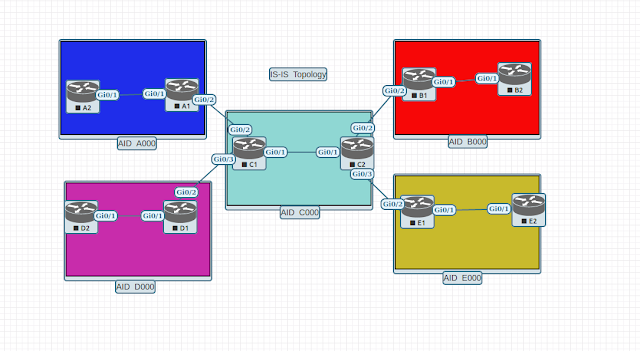

Comments
Post a Comment